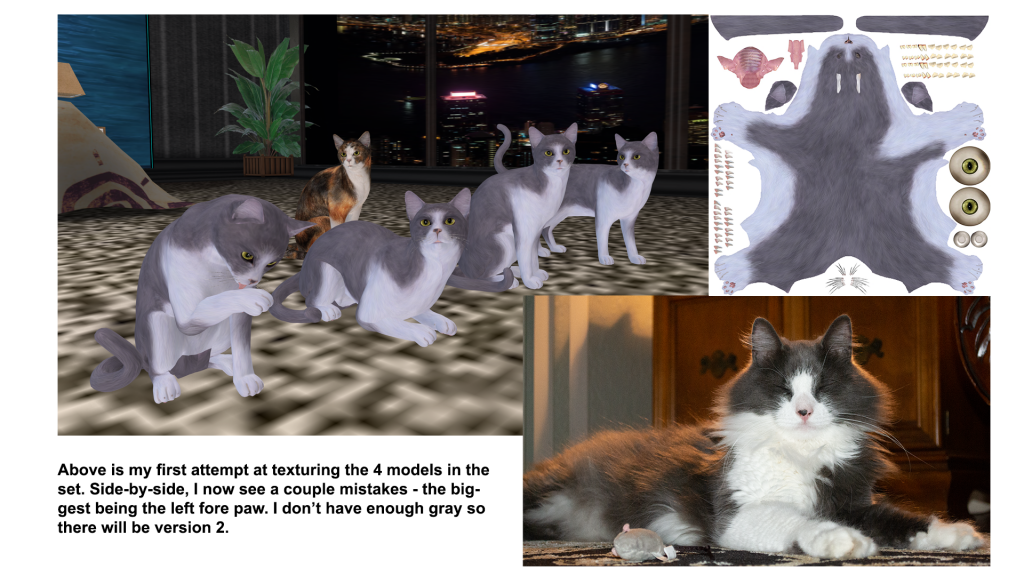Luane’s world presents so many photo opportunities that I am certain you will see more. This image is barely a composite…barely.
It also marks a small departure. As I’ve become more comfortable using the Black Dragon viewer, I’m becoming more reliant on it’s abilities – especially the poser. The down side is that when using the BD poser, the actual image is visible only to the person running the viewer. This means that this image wasn’t actually taken by me but by Christi since she is the only person in the photo.
I completed the post processing – small fixes for the most part with the single most time-consuming portion being the addition of the ground fog. For the most part, she gets credit for the composition and light.
With that I should point out that was no easy feat. She actually took her first image for this setting a week ago. However, once back in the shop it was obvious that her face just wasn’t right. This round of images was the introduction of my character named Louise and I didn’t want to repeat the same mistake as the very first image of Louise..which did not fit the character I had in mind.
So, after the first round of images, a new head and painful searching for a skin (of which I am still not satisfied with), she returned only to find that it wasn’t possible to return to the same exact pose and angle because the horse in the foreground had moved!
So, rather than a frontal shot of Louise in which I had wanted to reveal some of her attributes, we settled for this side shot.
Still, I am happy with what she brought back.
To finish this, I set the image to some music that I hoped would reinforce the peaceful silence of a misty ground fog as the heat of the sun touched the wet grass on a cool spring morning.